Knowledge Base Home  API Integrations
API Integrations  How to Access Your Benchmark Email API Key
How to Access Your Benchmark Email API Key
Your Benchmark API Key is an authentication token as well as a unique identifier of your account. The API Key can be used to integrate with other services and help you automate workflows. Your key should never be made public or shared openly with anyone unless you are giving them permission to access the data in your account.
To access your account’s API Key see the steps below.
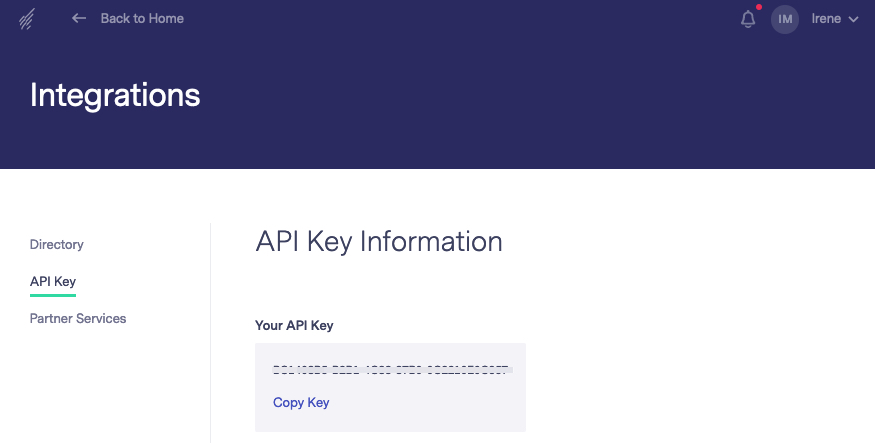
You have successfully accessed your Benchmark Email API Key.
To access the Benchmark Email RESTful APIs you must have a Benchmark account. To view or access our API library please visit the following URL, https://developer.benchmarkemail.com/ For the Legacy API’s please use the same link and scroll to the bottom of the page.
If you don’t have the technical skills to use the RESTful APIs, we recommend consulting with a developer.
If you have any questions, please contact our support team.