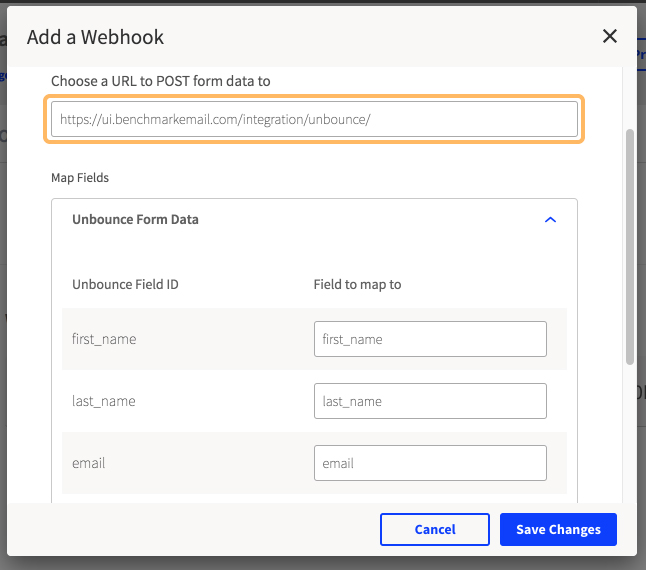Knowledge Base Home Integrations
Integrate Unbounce with Benchmark
Integrations Updated on June 16, 2022
Integrate Unbounce with your Benchmark account, and you will be able to use customized landing pages to help grow your email lists. The integration will add the information gathered on your Unbounce page to the email list of your choice. Available free with every Benchmark
Please note there are two parts to this integration. The first step will begin within Benchmark.
Log into your Benchmark Click Integrations from your username on the top-right of the page.
Scroll down and click on Generate URL next to Unbounce . On the pop-up provided, select a List . Once you’ve chosen a list, a URL will automatically generate in the box. Copy the URL given.
For the second part of setting up the integration, follow the steps below.
Log into your Unbounce account. Go to Pages and click on the page of your choice. Click on Integrations and select Webhooks . Click the + Add Webhook button if you have not added a Webhook to your page and click on the Note: If you have already done so, you can click the Edit or Delete the Webhook .
Click the Choose a URL to POST form data to space, paste your Webhook URL retrieved from your Benchmark account.
Click on Unbounce Form Data to map your Unbounce fields to your Benchmark fields:Note: Benchmark supports the following fields: All letters must be lowercase An underscore _ must be used instead of a space between wordsExample : first_name Add a custom field or click Save Changes when done. Begin adding your Unbounce leads to a Benchmark
If you have any questions, please contact our support team.
RELATED ARTICLES None found
 Integrations
Integrations  Integrate Unbounce with Benchmark
Integrate Unbounce with Benchmark 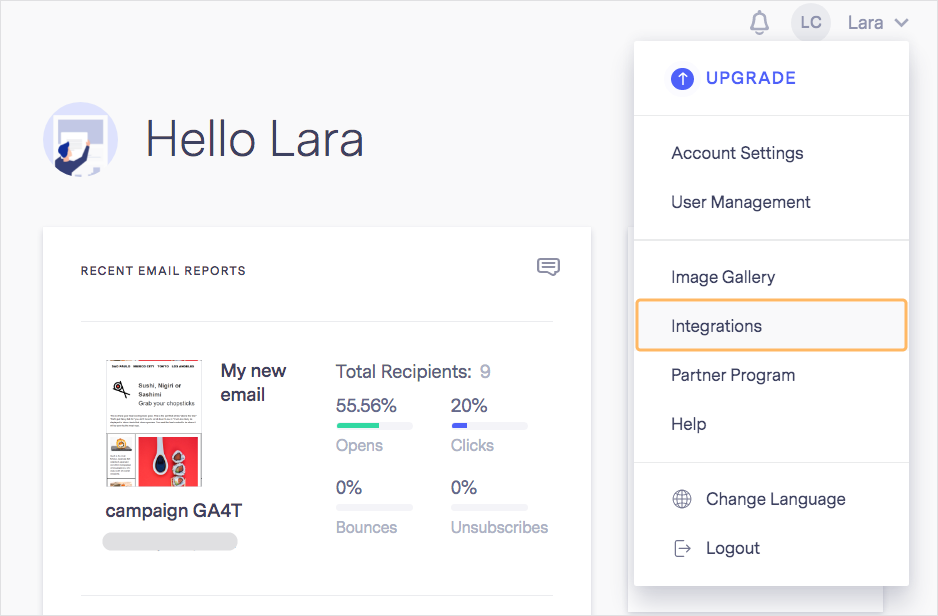
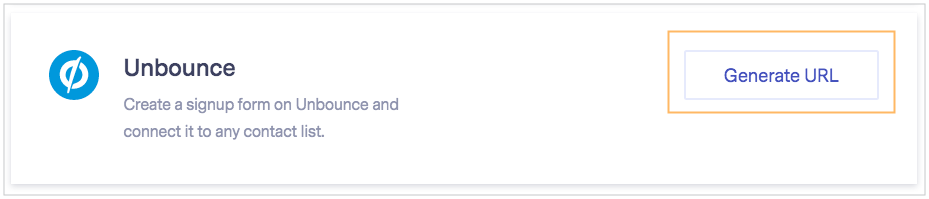
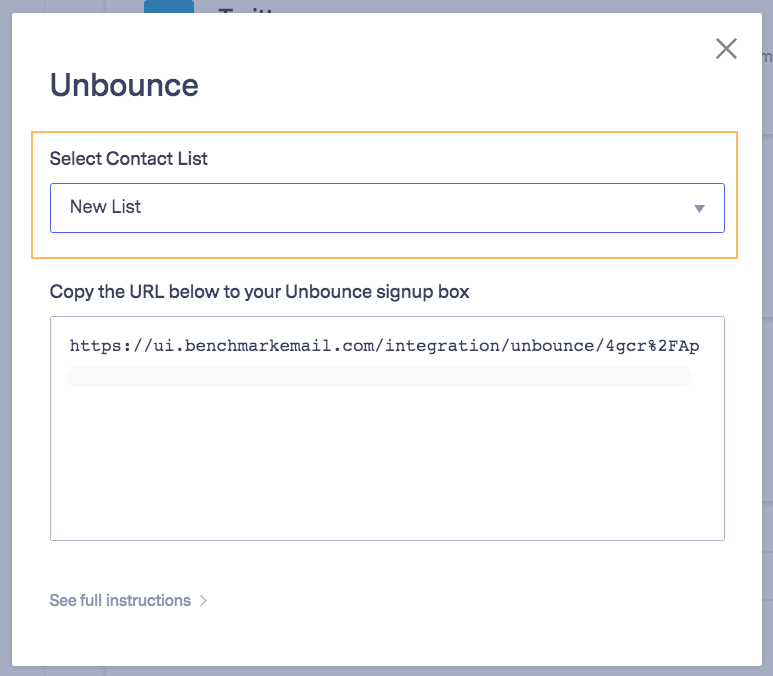
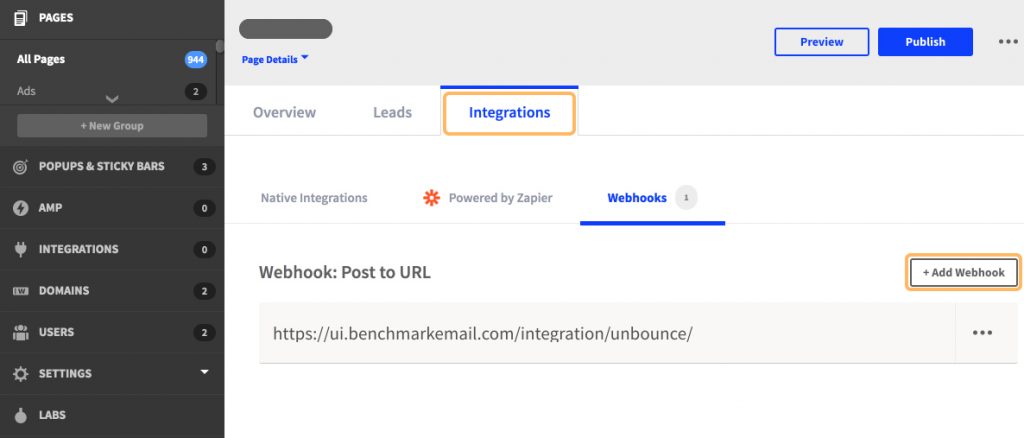
![]() icon next to the Webhook if you would like to Edit or Delete the Webhook.
icon next to the Webhook if you would like to Edit or Delete the Webhook.