Knowledge Base Home  Automation Lite
Automation Lite  What is Automation Lite?
What is Automation Lite?
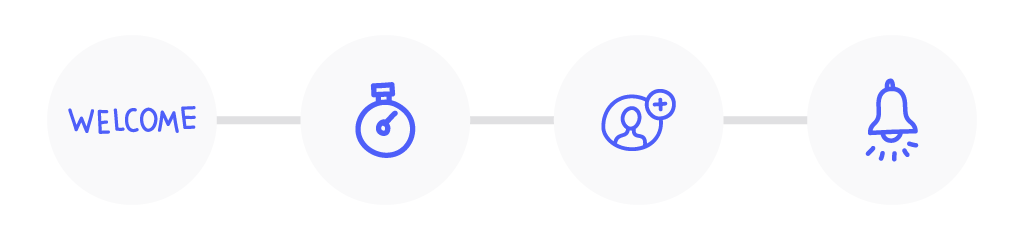
Automation Lite is an email or series of emails that get scheduled to send to your contacts over a specified period of days. When you create your Automation, you can specify how many days after the subscription date to send a particular message.
For example, if you create an Automation email, you can set that email to be sent on day 0. This means that the contact will receive the message on the same day that they are subscribed to the list. If you set an email for day 5, the contact will receive the email 5 days after they subscribed to the list.
Contact is added to a list: You can choose to send immediately or delay sending by several days from the time a subscriber has been added to your list. If you choose to send it immediately, all contacts who have been added to your list within the last 24 hours before activating your automation will also receive this email.
Use for welcome emails, sales pitch sequences, new customer surveys, and more!
Birthday or Anniversary Date: Send annual messages based on a date field from your list details. These emails send every year on a specified month and day.
They’re perfect for birthdays, anniversaries, or any other annual occasion.
Reminder Date: Send emails on an exact date or any number of days before or after a specified date based on a field from your list details.
Use for subscription or membership renewals, sale follow-ups, or any timed marketing campaigns.
Additionally, automations can send emails when a person clicks on a link or opens an email, this is called Engagement Automation. However, to access this feature, you must have a paid plan with Benchmark Email. You’ll be able to send emails automatically when any contact:
Click Here to learn about Email Engagement Automation and how you can benefit from this feature!
To learn how to start creating your own Automations using Automation Lite, click Here!
If you have any questions, please contact our support team.