Knowledge Base Home  Delivery
Delivery  DMARC Signature
DMARC Signature
The DMARC Signature is a txt record that is added to your DNS settings. DMARC is short for, Domain-based Message Authentication, Reporting & Conformance. The DMARC signature serves as a reporting tool for inbox providers and can benefit domain authentication. ISPs like Yahoo, Gmail, AOL, and others, use DMARC to verify if SPF and DKIM align for the incoming email message. If SPF and DKIM do not align, the DMARC signature tells those providers where to report any failures.
If your domain does not have a DMARC Signature, receiving providers could reject messages that fail SPF or DKIM, and you may not know about it. To learn how to generate and add your DMARC signature to your DNS settings, click here.
![]() CONSIDER
CONSIDER
Email domains can only have one DMARC signature per domain.
If you do not have a DMARC or DKIM signature, your emails are signed with bmsend.com. You’ll sometimes see this in an email message next to the from email address.
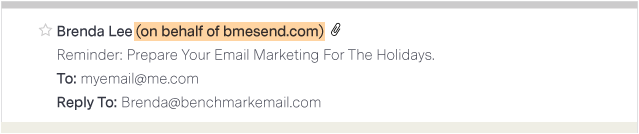
![]() SUGGESTION
SUGGESTION
To learn about the type of records needed to set up complete email domain authentication, please click here.
Benchmark Email recommends that anyone sending emails from our system use a private domain, for example, yourdomain.com. However, we understand that is not possible in all instances. Therefore, all email communication sent from Benchmark servers, IP addresses, or domains is signed with our domain authentication signatures, allowing email messages to be delivered to inboxes.
![]() IMPORTANT
IMPORTANT
Sending emails from a third party like Benchmark and using a public domain like Yahoo or Gmail could result in emails landing in the Spam folder.
If you have any questions, please contact our support team.