Knowledge Base Home  Integrations
Integrations  Integrate PipelineDeals with Benchmark
Integrate PipelineDeals with Benchmark
With the PipelineDeals and Benchmark integration, you can do a one-time import of all of your contacts from your PipelineDeals account to a list in your Benchmark account. By using this integration, you can stay engaged with your most valued customers and send marketing automations to your leads.
To learn how to integrate, follow the steps below:
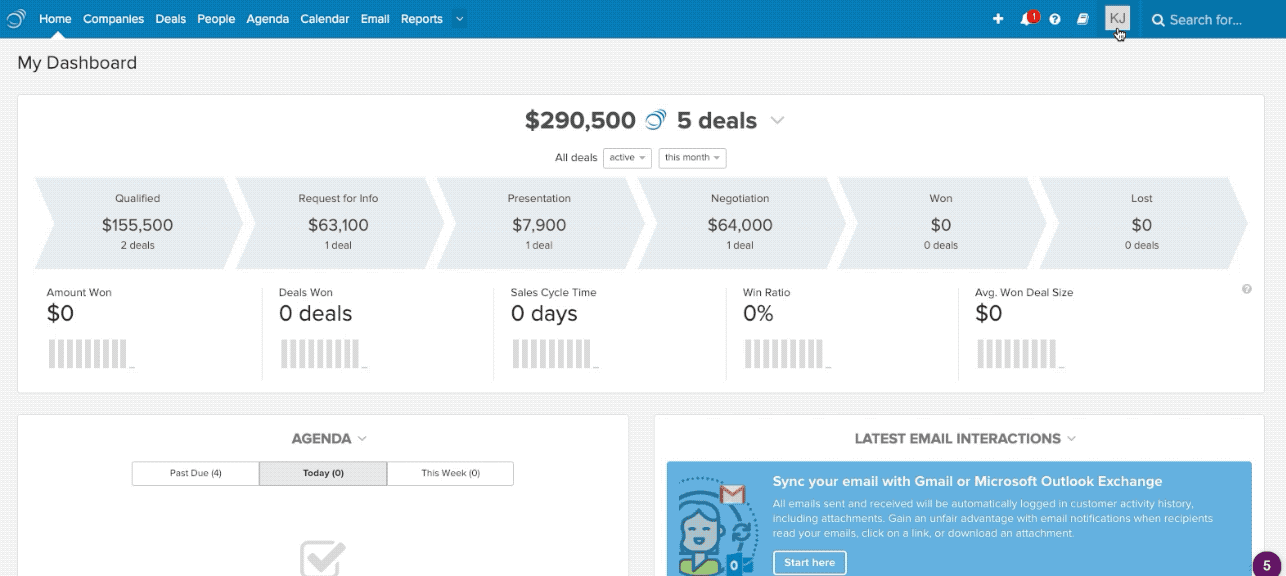
You have now integrated your PipelineDeals account with Benchmark!
Important
Since this is a one-time import integration if you need to import more contacts at a later time, you will have to repeat the integration process. However, when you go to integrate again, you can choose the previous connection or create a new one.
Click Here if you would like to learn how to create a targeted list!
If you have additional questions, please feel free to contact our support team via Email, LiveChat, or by Phone.