Knowledge Base Home  Contacts
Contacts  Security PIN for Benchmark
Security PIN for Benchmark
You can protect your lists by enabling a password required before exporting any contacts. This is an excellent solution for businesses with multiple individuals accessing an account.
This feature is only available in Pro and Enterprise plans, as well as any legacy plans.
To locate your Security PIN on your account, kindly follow the steps below:
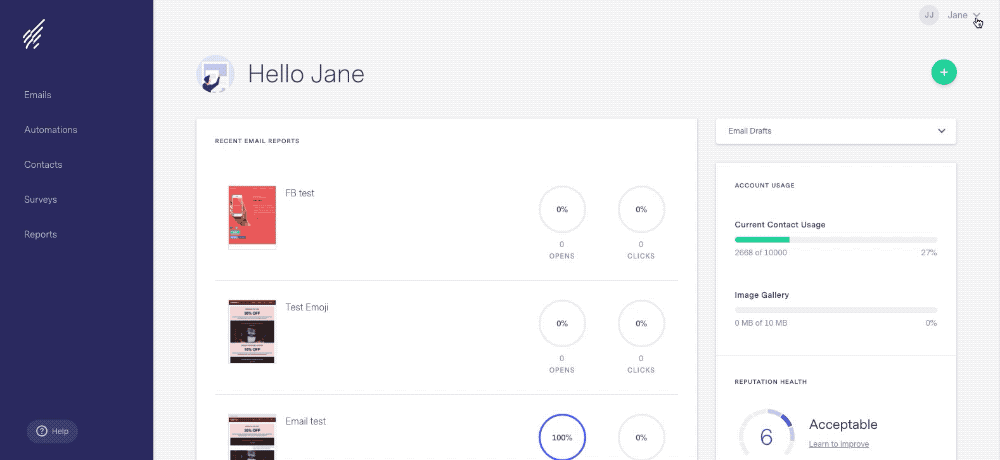
![]() IMPORTANT
IMPORTANT
The Security PIN is only applicable while attempting to export contact lists.
If you have any questions, please contact our support team.