Knowledge Base Home  Delivery
Delivery  What is Throttling?
What is Throttling?
Controlling the amount of email campaigns sent to your recipient’s ISPs during a timed period is called Email Throttling. The practice of email throttling might not be the most favorable when you want to get your messages out, but ignoring this can mean a poor sending reputation and could lead to low open rates. Slow and steady sending, to begin with, will enhance your reputation and acceptance rate by the ISPs.
Benchmark is committed to providing best sending practices, and our support team makes this process effortless by controlling your sending for the first few email campaigns. After a couple of days (up to 2 weeks), throttling will be lifted from the account, and regular sending can begin. The first few restricted sends are used for building up the Domain and IP reputation.
When a client first upgrades to a High Volume Sending Plan, there will be new dedicated IP(s) assigned to the account. Dedicated IPs are designated to ensure that your email deliverability is independent of any other Benchmark account. To learn more about Dedicated and Shared IP’s Click Here.
Anytime you start sending from a new IP address, precautions should be made such as warming up the IP. However, the period of IP warm-up is short (2-4 weeks), your goal is to introduce your domain and IP(s) to the ISP’s and build a good sending reputation.
To learn more about how to warm up your IPs, click here.
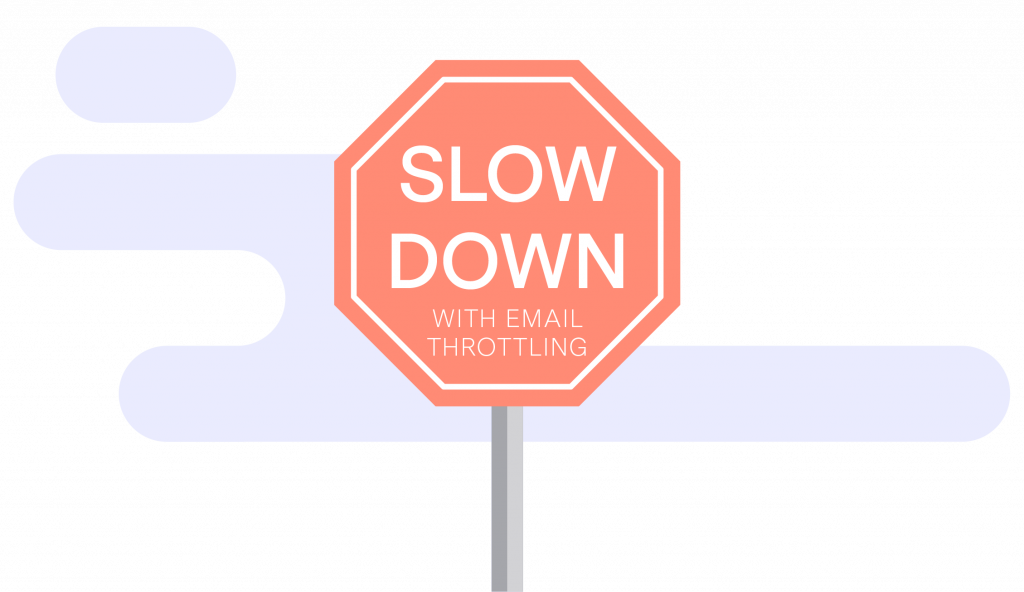
Note: Throttling Settings are controlled internally by our support team depending on your list composition and sending frequency.
If you have additional questions, please feel free to contact our support team via Email, LiveChat or Phone.