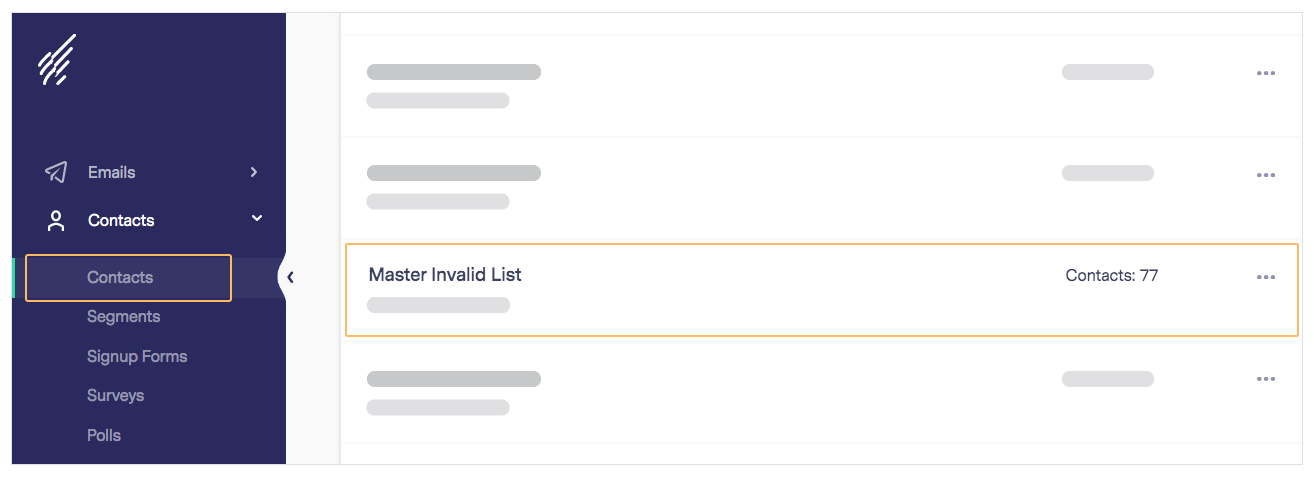Master Invalid List
Contacts
Updated on June 9, 2022
The Master Invalid List stores email addresses returned as invalid emails by ISPs. These emails are determined invalid based on the message provided from the receiving inbox, such as Yahoo, Gmail, and others. The Master Invalid List helps prevent future hard bounces that could damage your email sending reputation.
 CONSIDER
CONSIDER
- Our support team can only remove contacts added to the Master Invalid List after a review process; only then will our system resume email sending to those email addresses. If you need help with a specific email address that was determined invalid, please get in touch with our support team.
- Email addresses in the Master Invalid List are considered inactive contacts; therefore, invalid emails are not included in your Total Unique Active Contacts.
- The Master Invalid List cannot be deleted or renamed.
How Does it Work?
The Master Invalid List will only show up in the Contact List Dashboard if and when you send a campaign that contains invalid emails. The list is compiled of email addresses that ISPs returned as invalid emails. The contacts added to the Master Invalid List are filtered from all future mailings and list uploads.
The following are some code examples given by the ISPs when a recipient is marked as an Invalid Email.
- 550 Mailbox not found
- 550 5.5.0 Requested action not taken: mailbox unavailable
- 554 5.7.1: Recipient address rejected: Not found recipient account!
- 550 5.1.1
- 550 5.1.1 User unknown
- 550_Invalid_recipient
- 554 delivery error: This user doesn’t have an inbox (Yahoo, Gmail, AOL, etc.) account.
- 5.7.1 Unable to deliver to
If you have any questions, please contact our support team.
RELATED ARTICLES
None found
 Contacts
Contacts  Master Invalid List
Master Invalid List ![]() CONSIDER
CONSIDER