Knowledge Base Home  Signup Forms
Signup Forms  Single Opt-In Signup Forms
Single Opt-In Signup Forms
While Benchmark encourages its users to use the Double opt-in process, we also provide a Single Opt-in option. The difference between the two is simple. The Double Opt-In process requires the subscriber to confirm their subscription by opening an email and clicking on the confirmation link provided. With Single Opt-In a subscriber can sign up to your mailing list by simply adding their email address to the signup form, and they do not have to reconfirm.
One advantage of using single opt-in is it streamlines the signup process, and it’s particularly useful for potential subscribers using a mobile device. If you are planning on using the Single Opt-In option, please consider some pros and cons.
Grow Your List Faster with no wait time, users who subscribe are immediately added to your email list. Which means you can send marketing emails to them right away.
High Invalid Emails By removing the Double Opt-in you allow all email addresses to be added to your email list. One example is a misspelled email address, face it this happens. Another example is robot signups, and yes, they exist!
Using the Single Opt-in option does not prevent you from sending to invalid emails, which can damage your sending reputation.
The whole point of the Single Opt-in is to push contacts to your list without having to verify their email, how will you know if they are valid or not? In the long run, this could mean a few dollars if not hundreds.
There is no rule that states you CAN’T use Single Opt-In. However, it isn’t a good sending practice. If you are going to use Single Opt-In make sure you also use our reCAPTCHA feature too, it can help you with stopping robot signups!
![]() CONSIDER
CONSIDER
Before switching to the single opt-in option, please check your local legislation. Some countries legally require a double opt-in process for collecting personal data such as an Email Address.
To learn how to enable the Single Opt-In option in your signup form, see steps below.
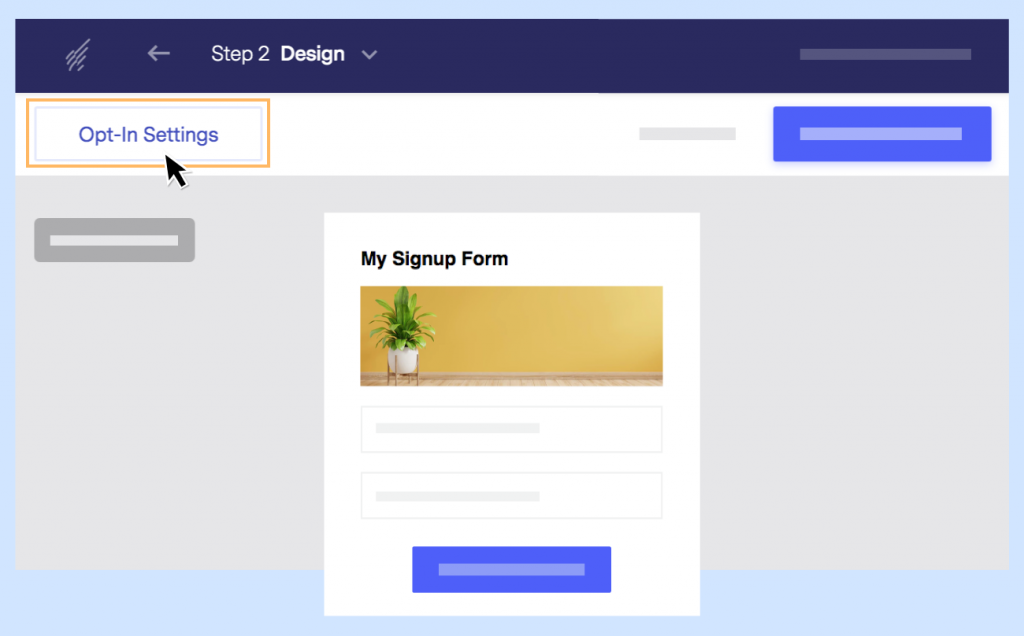
Confirmation Settings

If you choose to send a welcome email, when your subscriber submits the form, a welcome email is automatically sent to their email address. You can customize your sender information and content of the email. See details below.
You can also send a test email to preview the Welcome Email.
If you select no Welcome Email, then head on to the Welcome Page settings and Alert Notifications, and click Save when done.
After your subscribers complete your signup form, they are redirected to a Welcome page. Benchmark provides a Welcome page. If you have you a page, you’d like to use click on the dropdown and select Custom Page and replace the URL with yours.
Choose how often you want to be notified about the number of signups you receive.
The notification is sent to the email address of your Benchmark account. Options of frequency include the following.
After you have reviewed each section, go ahead and click the Save & Next option.
![]() CONSIDER
CONSIDER
Each signup form is unique; therefore, if you change one signup form to single or double opt-in, your other forms will remain the same.
Double Opt-In Popup Forms
If reCaptcha is enabled, the subscriber will see the Thank You Page and not the Success Message.
Single Opt-in Popup Forms
If reCAPTCHA is enabled, the subscriber will see the Welcome Page and not the Success Message.
f you have any questions regarding our Single Opt-In option, please feel free to contact our support team.