Knowledge Base Home  Automation Pro
Automation Pro  How Does Benchmark Email Track Website Activity?
How Does Benchmark Email Track Website Activity?
Benchmark Email tracks website activity with a piece of javascript code on your pages. The Javascript code or better known as the Tracking code is available in your account.
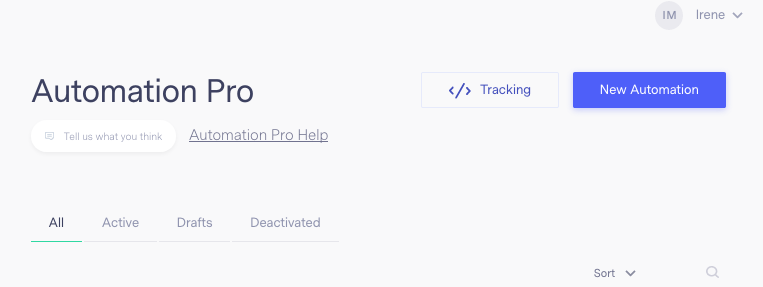
You can track visitors on your website using two methods; Signup forms or Links in your emails. There is an advantage to using Signup Forms to track your visitors, once they sign up the tracking starts immediately. No need to wait for them to click on a link in your email. There is no wrong option, whatever works for you is the right option. In either case, you will need to use either Trigger Contact Visits Webpage or Condition Website Activity to automatically add your subscribers into your automation.
When a new visitor signs up to your newsletter using our signup forms, we will automatically start keeping record of the pages they visit. Allowing you to market based on pages your visitors are engaged with.
Links that are added to your emails are also tracked. When your recipient clicks on the link in your email and goes to your site your embedded tracking code will record what other pages they visit.
All the data collected is stored for 60 days. If the same visitor doesn’t visit your website in those 60 days, the data will be removed. However, if they visit before the 60 day period, their data will get renewed.
If you have any questions feel free to contact our Support team via LiveChat, Email or Phone.